A guide by
What is 360 video?
360 video is a spherical video format which, when viewed on a virtual reality headset, gives viewers the illusion of ‘being there’. It's generally a non-interactive format and it can be seen in 2D or 3D.
Most web browsers now support 360, so videos are also viewable in a ‘magic window’ format on YouTube and Facebook. This allows people to look around the scene by clicking and dragging with their mouse. Alternatively, if people are viewing on mobiles, they can point their phones in the direction they’d like to see. Some stories work well as ‘magic window’ videos. These are cut together in a similar way to a 2D film.
The best 360 experience is on a VR headset such as Oculus Go, Gear VR, Google Daydream or the higher-end Oculus Rift and HTC Vive. Making a film which works well for headset viewing requires a different approach to storytelling, editing and cameras.
Which stories work best in 360?
Remember - you don’t watch great 360, you live it.
Consider these principles before you pitch or commission a 360 video:
Can you capture a 'wow' moment?
Can you offer your viewers a unique sense of scale? Can you take them somewhere extraordinary, somewhere hard to reach or difficult to visualise? Think about how you can build a sense of awe, an intake of breath or something immediately captivating.
Is your location worth exploring?
360 video can help audiences understand the space, what it's like to stand in a particular location or news story. Often you'll want to convey what a scene really looks like — is a 16:9 image underselling your story? Is the location unique? Difficult to reach? Hard to visualise? Does your audience have a sense of scale or place with your story? All of this works well for 360.
Is there a unique experience?
Remember, this is an experiential medium. Your audience isn't watching your story, they're experiencing it. So bear this in mind for each part of your story. Can you offer a unique vantage point? Can you create a deeper understanding or a heightened emotional connection with the story by 'being there'?
How can you prompt your viewer to look around?
Spatialised sound cues can help direct your audience's attention in the 360 sphere. A presenter can also gesture or walk around a location to indicate points of interest.
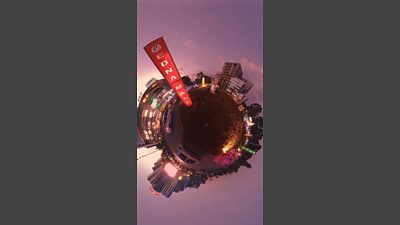
How will people watch my video?
If you're aiming primarily for 'magic window' viewing on a phone or tablet, edit your story with this in mind. Compared to headset experiences, you can get away with more moving shots and quicker edits.
As with a 2D edit, your audience is watching on a screen, so the storytelling methods are only slightly different to traditional media.
If you also want people to watch your experience on VR headsets, you’ll need a much better camera. If you can, you should aim to shoot in 3D.
Each shot will need to be much longer because it takes time for the audience to adjust. Often the audience can be overwhelmed with the image, so the narration or storytelling mechanism must be slower.

What kit do I need
Cameras
What types of 360 cameras are available? Only use smaller cameras for drones, otherwise get the best camera you can afford. Ideally look for one with good post-production support.
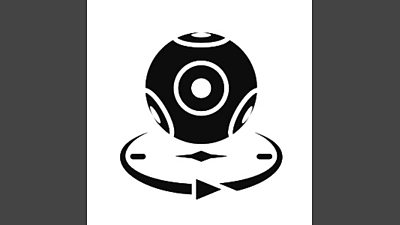
Audio
Is specialist audio equipment required? Consider recording spatial sound with a specialised microphone. 'Spatialising' the sound in post is a requirement if you want to use 3D sound.

Lighting
Will I need special lights? Any lights you put into your scene will need to be carefully hidden. For documentary or news production, you’ll need to rely on natural light.
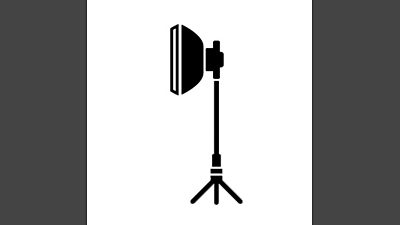
Miscellaneous
What other bits are needed? Use a clamp to mount the camera on an angle to help reduce stitch lines, visibility of the camera and tripod. You’ll need lots of correctly formatted SD cards.
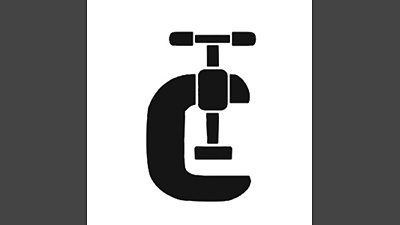
What's the best way to film in 360?
How to get the best from your 360 filming:
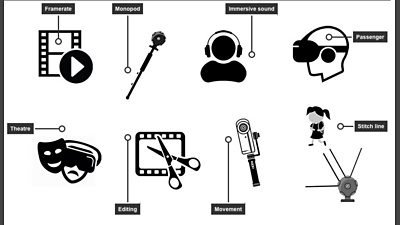
Higher framerates are normally reserved for fast-moving subjects or slow motion, but when shooting 360, a high frame rate is very important.
It's the difference between your content looking 'like video on a screen' and something that creates the illusion of 'being there'.
Aim for at least 60fps if you intend to have the content viewable on a VR headset. If you can, push for more than that.
Forget about having big and bulky equipment, because everything you take with you will end up in shot.
Small lightweight gear is better, and the smaller footprint means it's easier to hide or 'stitch out' in post production.
If you want to leave the monopod in the shot, a smaller footprint is better.
Sound is an integral part of how we experience the world, so if you want your viewers to feel truly 'present' in your 360 experience, your sound should be as immersive as your pictures.
'Binaural', 'ambisonic' and '3D' sound all refer to capturing audio so viewers can mentally place the location and size of sounds.
Some cameras support this out of the box, and there are a growing number of standalone binaural audio recorders.
Consider your 360 camera as a silent and immobile passenger who's come along for the trip.
Viewed on a headset, the camera effectively becomes a 'person' watching. The viewer will feel 'present' in the scene.
Thinking about how your viewers will feel in each shot will improve your film enormously.
Think about how you would talk to a person in real life. Where would you sit or stand? Would you refuse to look a person in the eye if you were talking?
The storytelling in 360 is much closer to a theatrical style rather than film. You can't build a sequence in 360 that pushes along the story, it must instead be done spatially and with scenes.
Thinking about the space between your audience and the subject is very important. How you engage with a ‘live’ viewer present in the scene itself is much closer to theatre.
'Eye contact' is much more visceral for your audience.
The pace for 360 video has to be significantly slower.
If your 360 shot is interesting, a great deal of your audience's energy is spent exploring the scene.
Keeping a high pace of edits, narration, and contributions from your subject while your audience are busy looking around will lessen the impact.
It will feel weirdly slow in the cutting room but give your audience time to explore the scene — pictures speak even louder in this medium.
Movement is fine, but it needs careful planning. Don't accelerate, decelerate, or change directions too quickly.
Use a gyro or a gimbal if you plan on moving the camera at all — the horizon needs to be as steady as possible.
Anything with too much movement will probably cause discomfort for your viewer.
A 'stitch line' appears where the 'eyes' of your camera rig overlap. It's where two images are stitched together in post.
Where you can, think carefully about where your stitch lines are. Don't stand a contributor directly in a stitch line.
It's not always possible, but it's worth thinking about.
What can I do with my idea
Do you have a story to tell in 360?
�鶹�� staff should come and talk to the VR Hub at any stage in the production process. We can give you editorial, creative and technical advice on how to make sure you get the best out of your story. We can also help with wider distribution for select projects.
Visit us
Tuesday and Wednesday at the VR Hub space, 6th floor, Zone C, New Broadcasting House.

Where next?
 Experience �鶹�� Virtual Reality
Experience �鶹�� Virtual Reality




